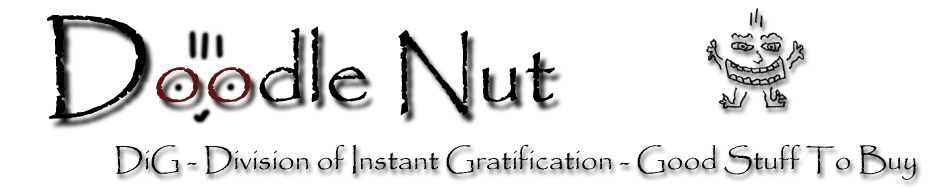You can put any shirt design – onto ANY of the Over 120 shirt styles that Zazzle offers – Women’s, Men’s, Adults & Kids shirts, with a range of prices (as low as $14.60 for a single shirt) & Get Coupon Codes.
Here’s how in 3 steps…
Step 1. Click on any shirt that has the design you like. This will take you to the product page (shown below).

Step 2. On the product page click the “See all…” link in the lower right corner (shown above).
[break]
Hot Tip! Click on the orange “Customize It!” button (on the left side of the window) to adjust the size or position of the design or to add your own text.
Step 3. Choose the shirt type you’d like from the window that pops up and click the orange Done button (shown below).

The the original shirt you clicked in step 1 should now change to the new shirt style.
Choose your size and color if offered.
Back to Cussdum Designs Store at Zazzle
[break]